Getting your developer key.
Follow the steps below to get your API keys.

Step 1
Login into your Quidax account and click on your username in the navigation bar, then click on My Account.
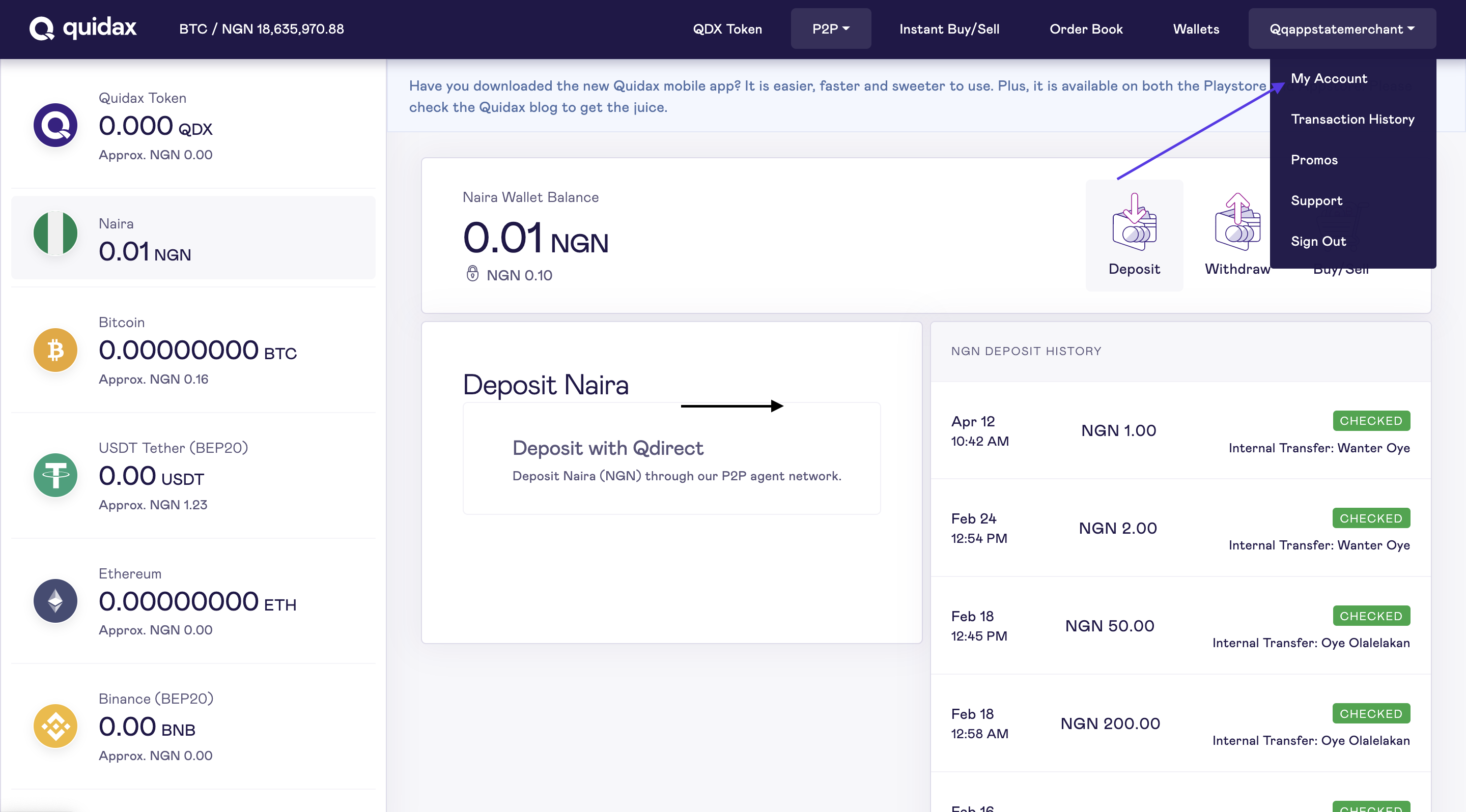
Step 2
Scroll down the page and click on the manage button under the developer settings section.
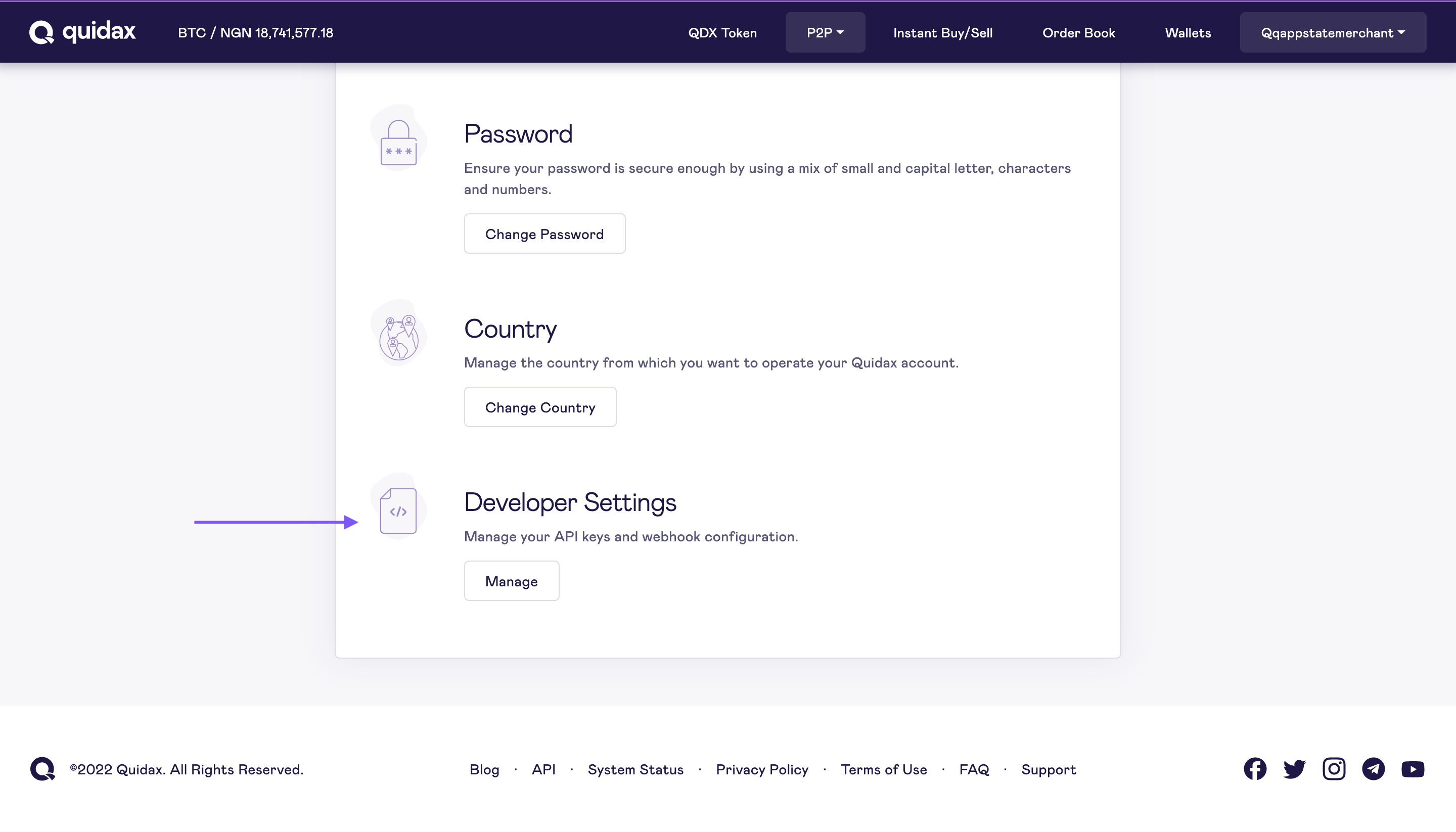
Step 3
Click on Generate new keys button.
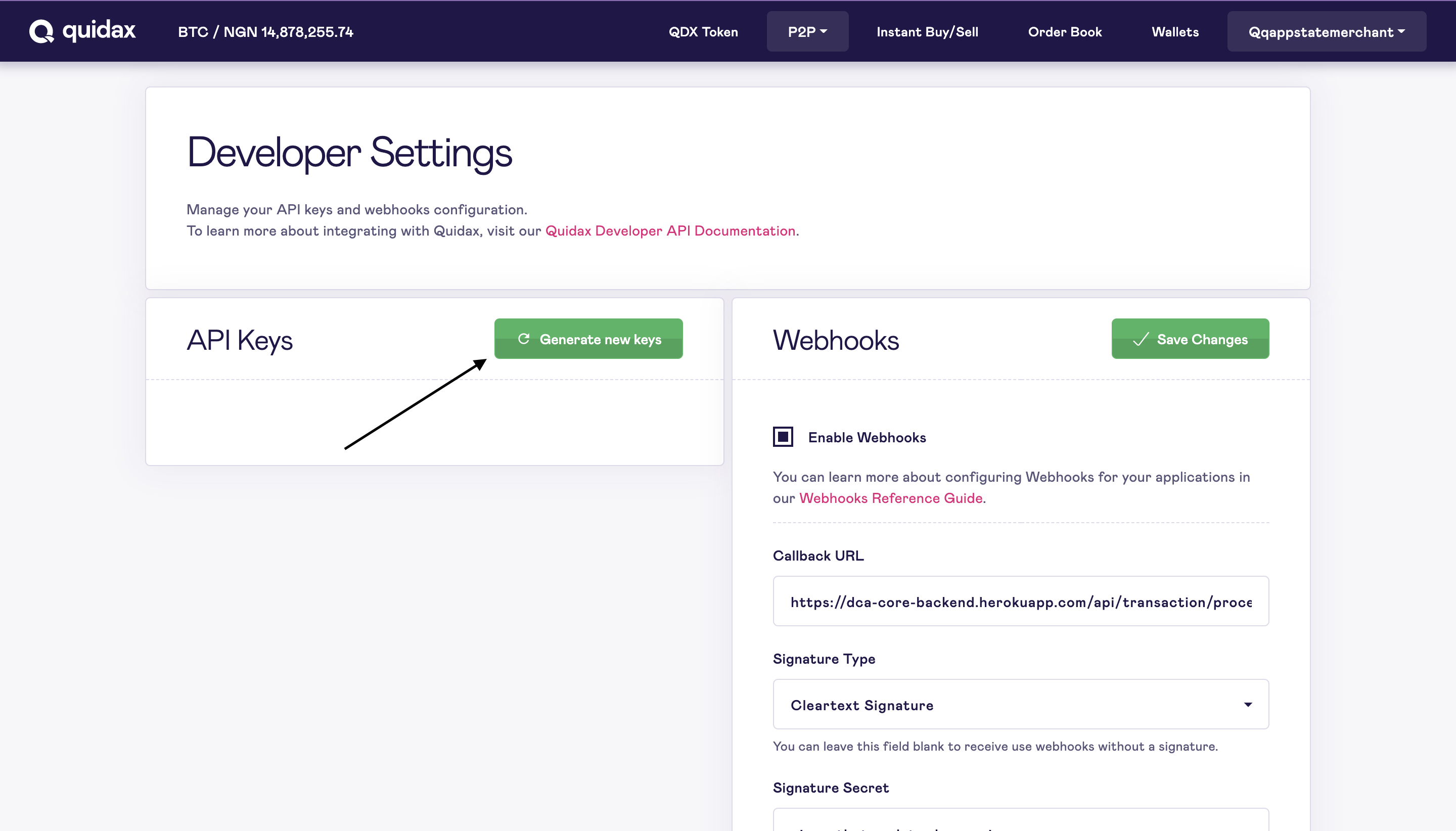
Step 4
Add the IP address of machines you plan to make A.P.I calls from.
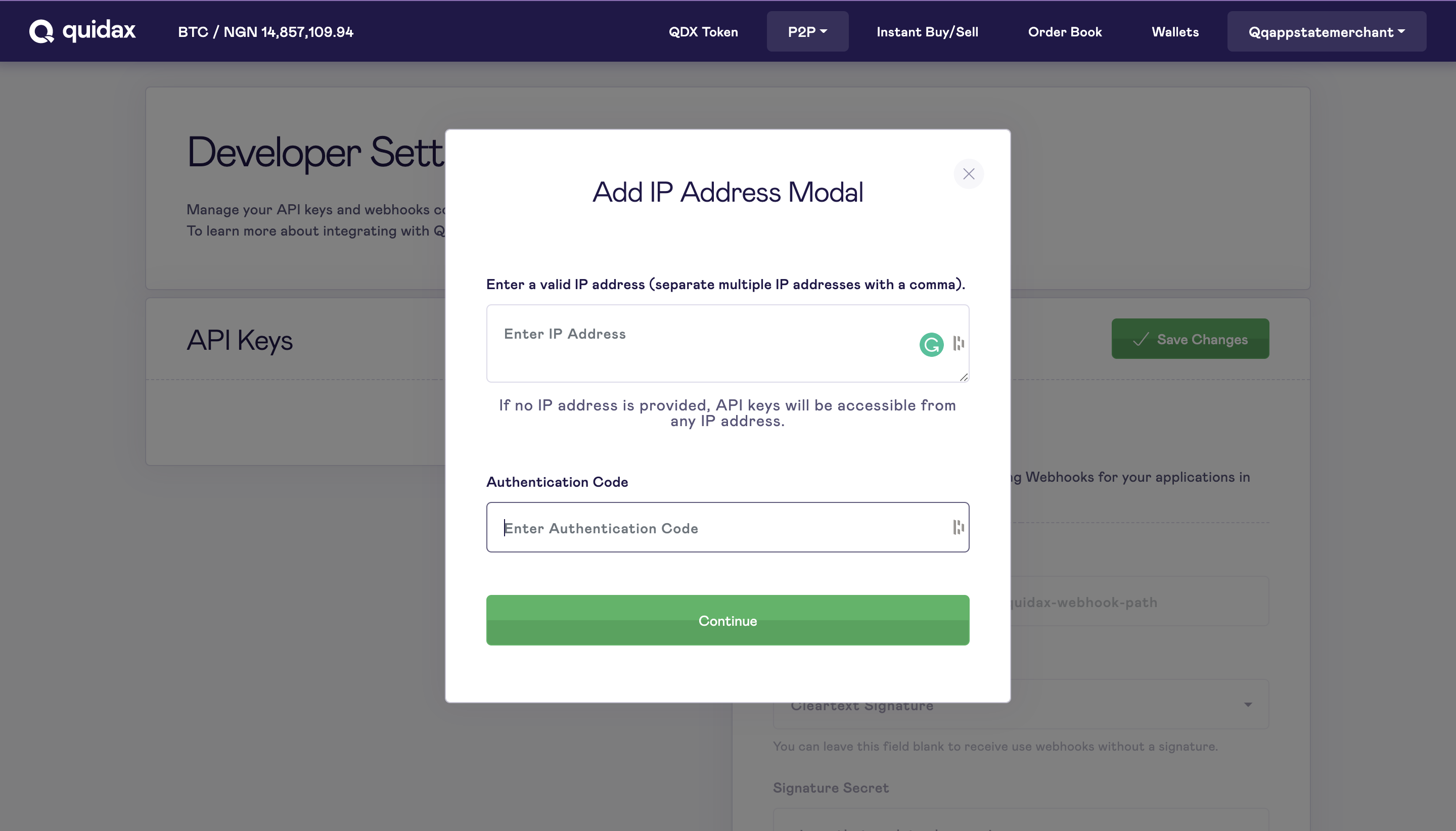
IP Address field.
Leaving the IP address field empty would allow any machine with your A.P.I key to have complete access to your account.
Adding an IP address would limit the access of the A.P.I key to only the machine’s IP address that you have specified.
Step 5
Copy your A.P.I keys.
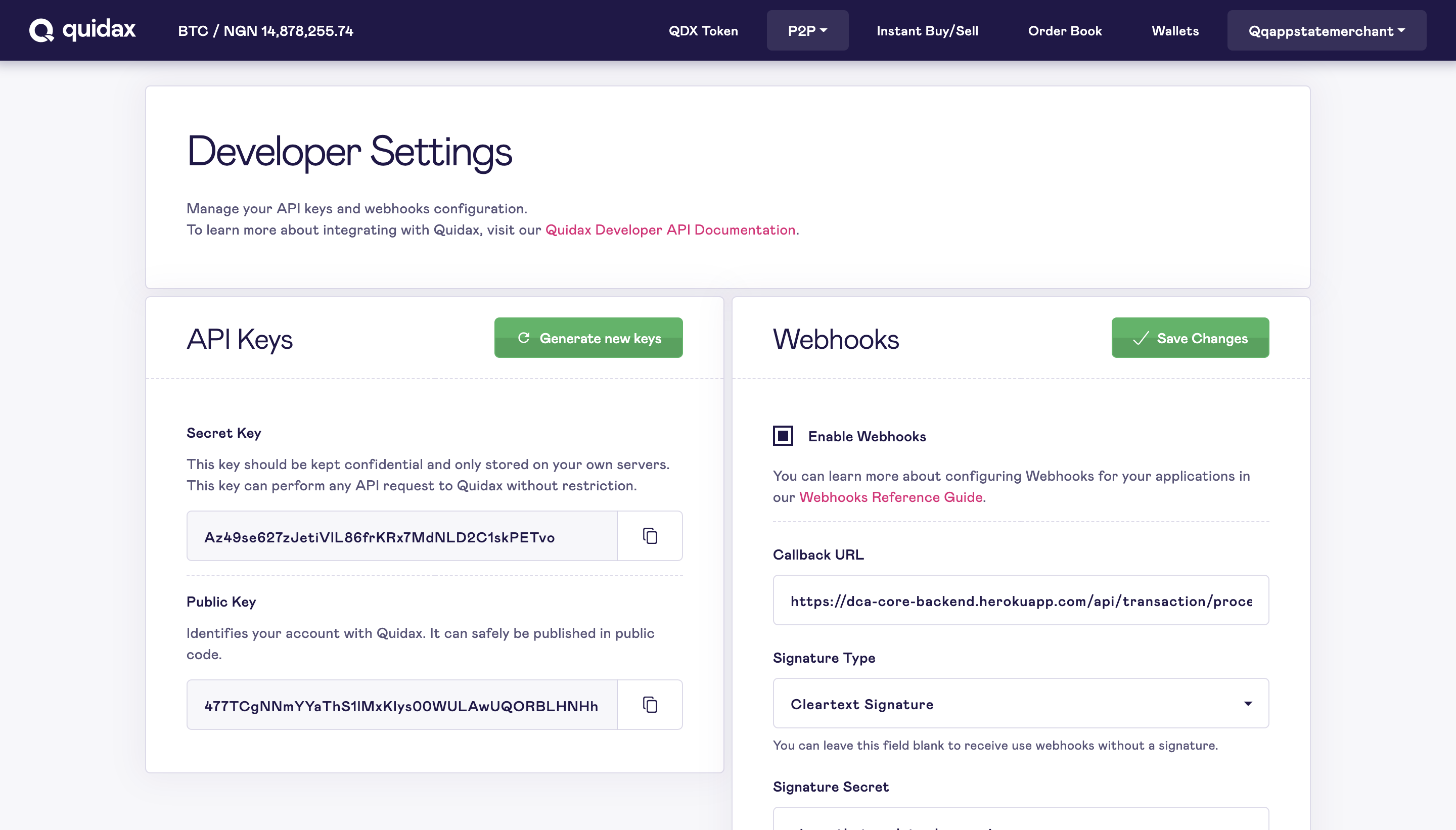
A.P.I Keys
You can only view your keys once, after that you need to generate a new one.
Managing your API keys
-
Your Secret Key should be kept confidential and only stored on your own servers. Your account’s secret API key can perform any API request to Quidax without restriction.
-
The Public Key is meant solely to identify your account with Quidax. It can safely be published in places like your Frontend, or Mobile app.
Alert
Please do not try to use these API keys, because they have been disabled.
Updated over 2 years ago
